Editor's review
DWG Converter is a standalone batch DWG and DXF bi-directional converter. It also supports version conversion, convert file from one version to another version. You can convert DWG to DXF, DXF to DWG without the need of AutoCAD. It supports almost all version of AutoCAD DWG and DXF file such as R2.5/2.6, R9, R10, R12, R13, R14, R2000/2002, R2004/2005/2006, 2007/2008/2009 and 2010.
Features: Some applications may not support DWG file but recognize DXF file format, in such case you need to convert DWG file to DXF file and vice versa situation also occurs to convert DXF file to DWG file.
Application user interface is nicely designed; you need to follow simple steps for conversion. You can add files to conversion list by different ways like click "Add a file" button to add files you want to convert or click the "Add a Folder" button to add files from the folder, select checkbox to include subfolder. You can also drag the files from explorer and drop them in the file list. Application also has more buttons to include files as per file format like DXF and DWG. With “Remove Selected” and “Remove All” buttons you can remove files from the conversion list. In option section select output file type as DWG or DXF. Select output file version from the drop down list of supported versions and define output folder path where you would like to save your converted files. Once all settings are done then click on "Convert Now" button to start conversion. After conversion your converted files are saved into the defined output folder.
Overall: It is a nice application to convert DXF file to DWG and DWG file to DWG file format easily and quickly.


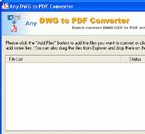
User comments